My collection of HX-20 programs are downloadable in the table at the bottom of this page. The files will include cassette recordings (stored as .mp3 files), text files, and even some ROM files.
I am always looking to add to my collection so if you have any software that I don’t, and you are happy to share, please contact me. It’s also very possible that I have made some mistakes with the list. If you notice any please let me know.
Cassette Recordings
The .mp3 files can be loaded onto a HX-20 by using a PC to mimic an external cassette player.
The process for loading these programs onto a HX-20 is as follows:
- Using a 3.5mm audio cable, connect the ear jack on your HX-20 to the speaker/headphone jack on your PC.
- Through BASIC, login to desired program area in your HX-20 using the
LOGINcommand then typeLOAD"CAS1:" - Ensure that the volume on your PC is set to 100% then play the .mp3 file using a compatible media player. If you get an IO error, try adjusting the volume lower.
- After several seconds the program will be found. Wait for the HX-20 to fully load the program.
- You can now close the media player on your PC and run the program on your HX-20.
Note: if the above process does not work check that the audio cable is plugged into the correct ports on your PC and HX-20. Also confirm that the correct sound output on your computer is selected and that its volume is at 100%.
Text Files
The text files can be loaded onto a HX-20 via the RS232C port. You will require an appropriate cable (DIN to DB9 null modem cable), a terminal program on your PC, and if your PC lacks a DB9 port, a RS-232 DB9M to USB Converter. It is likely that you will not a have cable on hand, therefore, you will need to build you own. See the cable construction page for the cable requirements.
The process for loading these programs onto a HX-20 is as follows:
- Connect HX-20 to PC using the appropriate cable. If necessary use a RS-232 DB9M to USB Converter.
- Open the terminal program on your PC (I use Teraterm).
- Set the serial transfer options to match the cable type that you are using. Being that I only have a Simple Null Modem cable, I can only list the appropriate setting for that cable, these settings are:
- Speed (Baud rate) = 4800
- Data (Word length) = 8 bit
- Parity = none
- Stop bits = 1
- Flow control = none
- Transmit delay = 10 msec/char, 0 msec/line
- On the HX-20, login to the desired program area using the
LOGINcommand, then type theLOAD"COM0:(BLPSC)"with the matching interface conditions from the PC terminal program. For the settings in step 3 the matching command would beLOAD"COM0:(68N1F)". - With the correct command entered for your cable type, hit the return key and the HX-20 will start listening for the transfer.
- Now begin the transfer using your PC’s terminal program.
Note: the time it takes to complete the file transfer will vary according to the speed of the transfer and the size of the file. The HX-20 will not automatically terminate the transfer when complete, so, you will have to press the break key to terminate the transfer manually. Careful though, do this too early and you’ll terminate while the data is still being transferred. If you would prefer to automatically terminate the transfer when it is complete (definitely recommended) insert a Ctrl+Z (0x1A) control character (page 11) at the end of the data you are transferring . Which I believe can be written as “SUB”. When I transfer data using Teraterm I notice that I must also have a blank line after the “SUB”, otherwise, it will not read that last line. Example below:
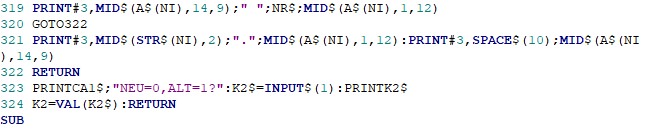
Files
The table below contains all the programs I have available for download. See the table’s caption for a link to either the site I got the program from or the website of the author. If there are any programs that the owners of the copyrights would like me to remove please contact me and I will remove them ASAP.
Most of these programs will have an audio and text file, others will be a ROM image. I have labelled the filenames below as .xxx because there will often be multiple file types for the same program. There are also some blanks in the table, that is because I haven’t got around to checking all the programs out yet, or just don’t know the correct details. If you know what should be entered in these blanks or notice any mistakes, please let me know.
| Program | Author/Reference | File Name | Type |
|---|---|---|---|
| 21Matches | William V. R. Smith | match.xxx | Game |
| Amortization/Payment Calc | Dirk Tjossem | amortize.xxx | Application |
| Assemble I | abcmcfarren | assemble.xxx | |
| Assemble II | abcmcfarren | assembl2.xxx | |
| Assemble III | abcmcfarren | assembl3.xxx | |
| Assemble IV | abcmcfarren | assembl4.xxx | |
| Attack of the Sine Wave from Outer Space | abcmcfarren | attack.xxx | Game |
| Awari I | abcmcfarren | awarione.xxx | Game |
| Awari II | abcmcfarren | awaritwo.xxx | Game |
| Awari III | abcmcfarren | awari3.xxx | Game |
| Blackjack | William V. R. Smith | black.xxx | Game |
| Blackjack | Steve Battle | blackjak.xxx | Game |
| Blitz | Simon N Tayloy | blitz.xxx | Game |
| Bomber | William V. R. Smith | bomber.xxx | Game |
| Boxed World | abcmcfarren | boxworld.xxx | Game |
| Buried Treasure | abcmcfarren | treasure.xxx | Game |
| Cavern | Steve Battle | cavern.xxx | Game |
| Character Set 0 | abcmcfarren | charset0.xxx | System |
| Character Set I | abcmcfarren | charset1.xxx | System |
| Character Set II | abcmcfarren | charset2.xxx | System |
| Chess I | abcmcfarren | chess1.xxx | Game |
| Chess II | abcmcfarren | chess2.xxx | Game |
| Chess III | abcmcfarren | chess3.xxx | Game |
| Chess IV | abcmcfarren | chess4.xxx | Game |
| Chess V | abcmcfarren | chesstwo.xxx | Game |
| Chess VI | abcmcfarren | ches6301.xxx | Game |
| Chess VII | abcmcfarren | ches6302.xxx | Game |
| Clock | William V. R. Smith | clock.xxx | Application |
| Coins | abcmcfarren | coins.xxx | Game |
| Columns I | abcmcfarren | columns.xxx | Game |
| Columns II | abcmcfarren | columns2.xxx | Game |
| Cootie I | abcmcfarren | cootie.xxx | Game |
| Cootie II | abcmcfarren | cootie2.xxx | Game |
| Days Between Two Dates | Dirk Tjossem | daydate.xxx | Application |
| Deskmaster-2/D V1.03 (CRT version) | Eclectic Systems | writev.xxx | Application |
| Deskmaster-2/D V1.03 (LCD version) | Eclectic Systems | write.xxx | Application |
| Earth I | abcmcfarren | earth1.xxx | |
| Earth II | abcmcfarren | earth2.xxx | |
| Earth III | abcmcfarren | earth3.xxx | |
| Earth IV | abcmcfarren | earth4.xxx | |
| EPSON Calc | EPSON | ecalc.xxx | Application |
| EPSON HC-20 DISK BASIC COPY UTILITY PROGRAM | EPSON | copyutil.xxx | Application |
| Escape of the Free Radical from Outer Space | abcmcfarren | escape.xxx | Game |
| Farmer | www.nostalcomp.cz | farmer.xxx | Game |
| Fireman! Fireman! | abcmcfarren | fireman.xxx | Game |
| Follow Me | William V. R. Smith | follow.xxx | Game |
| Forth | forth.xxx | System | |
| Future Value | Dirk Tjossem | future.xxx | Application |
| Goodyear Blimp I | abcmcfarren | blimp1.xxx | Demo |
| Goodyear Blimp II | abcmcfarren | blimp2.xxx | Demo |
| Goodyear Blimp III | abcmcfarren | blimp3.xxx | Demo |
| Graphics Demo | Norbet Kehrer | demo.xxx | Demo |
| Hangman | William V. R. Smith | hangman.xxx | Game |
| Hit & Miss | abcmcfarren | hit_miss.xxx | Game |
| How to define your own charset | Bani | charset.xxx | System |
| HX-20 Concerto | abcmcfarren | concerto.xxx | Demo |
| HX-20 Diagnostic | EPSON | hxdiag.xxx | Application |
| HX-20 tenkey calc | macieksoft | tenkey32.xxx | Application |
| Jumping Pawn | Makoto Horai; | jump.xxx | Game |
| Koch Curve | Martin Woelz | koch.xxx | Demo |
| Light Cycle | Simon N Taylor | lightcyc.xxx | Game |
| List Handler | William V. R. Smith | handler.xxx | Application |
| Mandelbrot Set | Norbert Kehrer | mandel.xxx | Demo |
| Master Mind | abcmcfarren | mastmind.xxx | Game |
| Measure time until battery runs out | Bani | rundown.xxx | Application |
| Memo Writer | William V. R. Smith | writer.xxx | Application |
| Memory Dump 0 | abcmcfarren | memdump0.xxx | System |
| Memory Dump I | abcmcfarren | memdump1.xxx | System |
| Memory Dump II | abcmcfarren | memdump2.xxx | System |
| Memory Dump III | abcmcfarren | memdump3.xxx | System |
| Memory Dump IV | abcmcfarren | memdump4.xxx | System |
| Memory Dump V | abcmcfarren | memdump5.xxx | System |
| Memory Dump VI | abcmcfarren | memdump6.xxx | System |
| Memory Dump VII | abcmcfarren | memdump7.xxx | System |
| Memory List | abcmcfarren | memlist.xxx | System |
| Milk I | abcmcfarren | milk.xxx | |
| Milk II | abcmcfarren | milk2.xxx | |
| Mine Sweeper | abcmcfarren | minesw.xxx | Game |
| Mnemonic I | abcmcfarren | mnemonic.xxx | |
| Mnemonic II | abcmcfarren | mnemoni2.xxx | |
| Mnemonic III | abcmcfarren | mnemoni3.xxx | |
| Mnemonic IV | abcmcfarren | mnemoni4.xxx | |
| NIM | abcmcfarren | nim.xxx | Game |
| Ohio Lottery I | abcmcfarren | lotto1.xxx | |
| Ohio Lottery II | abcmcfarren | lotto2.xxx | |
| Ohio Lottery III | abcmcfarren | lotto.xxx | |
| Othello I | abcmcfarren | othello1.xxx | |
| Othello II | abcmcfarren | othello2.xxx | |
| Phone List | William V. R. Smith | phone.xxx | Application |
| Poker | William V. R. Smith | poker.xxx | Game |
| Pong, Anyone? | abcmcfarren | pong.xxx | Game |
| RAM Size Check | ramsize.xxx | Application | |
| Sequence | Dirk Tjossem | sequence.xxx | Game |
| Sideways Printer | E.J. Wald | sideprnt.xxx | Application |
| Sideways Printer Demonstration | E.J. Wald | sidedemo.xxx | Demo |
| SIDHA-Writer | SIDHA GmbH | SIDHA-writer.xxx | Application |
| Sketch It | Simon N Taylor | sketchit.xxx | Application |
| Sketch It | Peter Milewski | sketchit.v5.xxx | Application |
| Skiwriter | SkiSoft, Inc | SkiWriterROMS.xxx | Application |
| Smart Terminal | Ed Faulk | hxterm.xxx | Application |
| Stat Package | Dirk Tjossem | statpak.xxx | Application |
| Tape-DIR | tapedir.xxx | Application | |
| Ten Key Calculator | William V. R. Smith | tenkey.xxx | Application |
| Tic-Tac-Toe | Dirk Tjossem | tictac.xxx | Game |
| TILE | abcmcfarren | tile.xxx | Game |
| Timer | William V. R. Smith | timer.xxx | Application |
| Tokens | Bani | tokens.xxx | Application |
| Towers | William V. R. Smith | towers.xxx | Game |
| Trax I | abcmcfarren | trax.xxx | Game |
| Trax II | abcmcfarren | trax2.xxx | Game |
| Trax III | abcmcfarren | trax3.xxx | Game |
| Trax IV | abcmcfarren | trax4.xxx | Game |
| Triplets | abcmcfarren | triplets.xxx | Game |
| UArtilery | William V. R. Smith | artil.xxx | Game |
| William Tell Overture | abcmcfarren | wmtellov.xxx | Demo |
abcmcfarren – http://www.geocities.ws/abcmcfarren/hx20/hx20.htm
Bani – http://bahamas.gestalter.at/hx20/software/
Dirk Tjossem – https://www.artscipub.com/history/hx20/
E.J. Wald – https://web.archive.org/web/20161023223930/http://classway.com/hx20/index.html
macieksoft – http://www.macieksoft.cba.pl/softw/hx20/ (defunct)
William V. R. Smith – http://www.artsci.net/bill//
www.nostalcomp.cz – www.nostalcomp.cz (original site defunct)
Norbert Kehrer – https://norbertkehrer.github.io/flashx20.html
Martin Woelz – https://web.archive.org/web/20160323052226/http://www.wickensonline.co.uk/hx-20/index.html